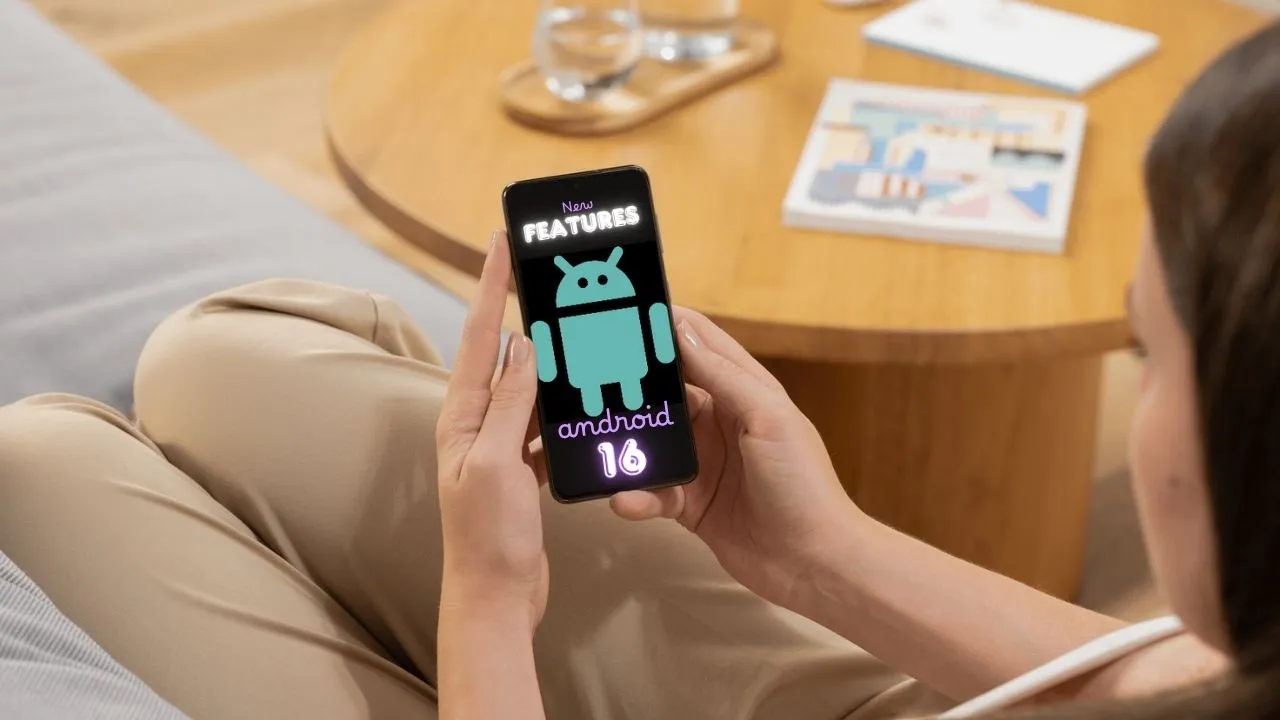Finally, Google has rolled out Android 16 – at least in the Beta version. With the Android 16 Beta installed on the Pixel 9 Pro XL, teched-out users everywhere are taking notice of the new UI, enhanced animations, and improved practical features borne from custom Android skins like Samsung’s One UI and Oppo’s ColorOS.
Key UI & Animation Changes Updated Animations:
Android 16 comes with quicker and bouncier animations. Already swiping notifications or opening apps feels smoother than before.
Enhanced Haptic Feedback: There are also great improvements to haptic feedback. Notifications that you swipe also have an improved feel and have a more premium feel in your hands.
Visual & Icon Changes New System Icons:
Wi-Fi icon, battery icon, brightness slider icon, and volume icon have been changed to provide a nicer look. Font Changes: Fonts are also bolder and slightly smaller than in Android 15 – subtle changes that still work in creating a fresh look.
Improved Quick Settings Resizeable Toggles:
short cut tiles can now change sizes and be moved anywhere.
Updated Bluetooth Shortcut: Pressing the Bluetooth icon just turns it on/off. Pressing the text opens up the mini menu. No need to press the small dropdown arrow.
Blurry Background Effect: The quick settings and notifications panels have a light blur effect applied. Removes the solid black background from previous versions.
Android 15 vs Android 16: Feature Comparison
| Feature Category | Android 15 | Android 16 (Beta) – Pixel UI |
|---|---|---|
| Animations & Feedback | Basic animations, standard haptics | Bouncy, smooth animations with rich haptics |
| Quick Settings | Rearranging tiles only | Resize, rearrange, free placement, blur background |
| Bluetooth Control | Dropdown arrow for settings | Tap icon to toggle, tap text for menu |
| Notification Panel | Solid black background, limited buttons | Blurred background, enhanced swipe feedback, 3 new buttons |
| Font & Icons | Standard font and icons | Slightly bold, smaller font; new icons for Wi-Fi, battery, brightness |
| Lock Screen Features | Static clock, fixed notification view | Custom fonts, weather effects, icon-only notifications, wallpaper frames |
| Battery Health Info | Limited to select brands | Native battery health tracking across all Android phones |
| Security Features | No restrictions during calls | Prevents critical changes during active calls |
| Notification Cooldown | Not available | Reduces frequent vibration alerts |
| Material Design | Material You 2 | Material You 3 Expressive (coming soon) |
Also Read: BYD Seal India launch 2025 premium electric Sedan
Improved Notification Experience
Three New Buttons: Users will now directly access notification settings, notification history, and the newly added big “Clear All” button at the bottom.
Notification Cooldown: If multiple alerts come quickly, Android 16 will mitigate vibration so that it only vibrates once during a cycle — less annoying!
Android 16 Improvements to the Lock Screen
- Customizable Clock Designs: The AOD and lock screen clock can now be styled to include thick and thin fonts.
- Wallpaper Integration: The color of the clock will adapt to the wallpaper, and users are able to add weather effects (e.g. snow, fog, or rain) on the lock screen.
- Notification Display Control: Users can condense what is being displayed on the lock screen to either just showing app icons or showing the full notifications.
- Framed Wallpapers: When you use a wallpaper that has depth, Android allows you to add colorful frames around the subject of the wallpaper for a better aesthetic.
- Enhanced Unlock Animation: The wallpaper will now stretch when you unlock the device, adding pizzazz.
Android 16 Privacy and Security Improvements
Safe Mode During Calls: Settings cannot be modified while on a call — this is especially helpful to protect inexperienced users from scammers.
Restricted App Installations: If a shady app (e.g., loan scams) is being installed during a call, it will be blocked.
Android 16: Battery Health Functionality
Battery Health Checks: Just like iOS and OnePlus devices now have, from Android 16, the ability to review the battery health of any device running stock Android or near stock Android (the latter meaning it has mostly native Android codes, appearance and storage.
Android 16 Material You 3 Incoming
Google is about to release the new Material 3 Expressive design language, which will transform the UI of many Google and third-party apps again in a more personalized and fluid fashion.
When is Android 16 Releasing?
Rumors suggest that Android 16’s final release could come as soon as late June 2025, much sooner than the usual October date.
Final Thoughts
Android 16 is not just an update — it is a thoughtful re-design of the aesthetic and usability. With customizable quick settings and smoother transitions, Google appears to have found the balance between appearance and usability.
All information and visuals in this blog post are based on the video shared by TechBar YouTube Channel.
The content is inspired by their detailed hands-on experience with Android 16 Beta on the Pixel 9 Pro XL.
Special thanks to Sanchit from TechBar for sharing these valuable insights in his video:
“This Pixel Phone is Running Android 16! – NEW LOOK & Features”.